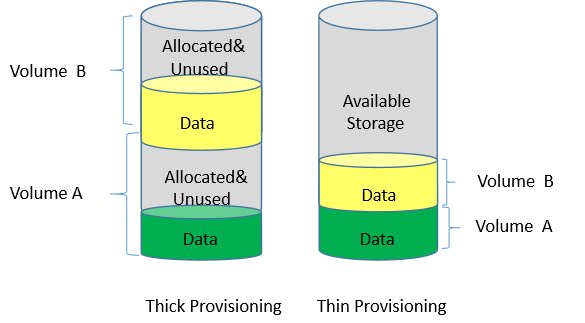Software-Defined Storage
What is software-defined storage? Software-defined storage is a data storage scheme that all storage-related control functions are implemented in software, removing the software’s dependence on proprietary hardware. It uses standardized hardware (such as x86 architecture) as the carrier to realize enterprise-level storage function and service based on software. Yes, It is not the firmware in a storage device, but a software layer which can ensure that the storage access of the system can be managed more flexibly at a precise level. It is used to control storage request to the physical storage, how and where to store data. Software defined storage is abstracted from hardware storage, which also means that it can become a shared pool that does not care the capacity of the underlying hardware, so as to improve efficiency and reduce costs. Compared with the traditional storage hardware box, the storage so...