Thin provisioning helps you improve resource utilization
Thin provisioning provides efficient storage space utilization by allowing the system to present storage devices without occupying any space until data is written into logical volumes. For example, to create a 1TB logical volume, QStora does not allocate disk space immediately when it is created, but occupies the real capacity dynamically according to the written data. While thick provisioning means that the entire space is pre-allocated for the volume before use. Even if no data is written to the disk, creating a 1TB volume will actually take up physical disk space, and the occupied physical storage cannot be used for any other purpose. Thin provisioning gets rid of the upfront capacity reservation, thereby unlocking and freeing the capacity that would otherwise be reserved upfront and trapped within thick provisioned volumes.
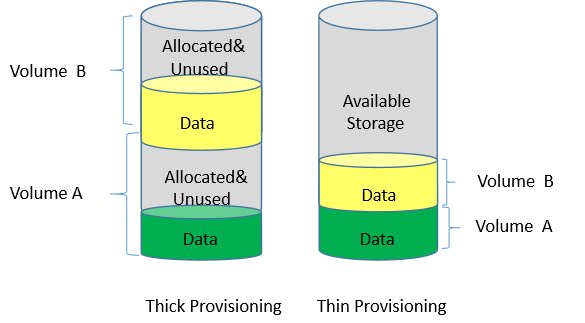 |
| Thin Provisioning |
The advantages of thin provisioning include:
- Allows you to share resources between volumes. Some volumes may not use all or much of what they are allocated, which allowing you to utilize the space they are not using.
- Allows your volumes to seem bigger than it actually is. Expanding the volumes in QStora will not interrupt the client's business, but the client may need to remount the disks, which may cause business interruption. However, if you use thin provisioning, you can create a volume larger than the actual storage space, so you only need to add servers or disks in QStora when expanding, and the client does not need to do any operations and will not interrupt the client's business.
- Standard sized volumes may waste significant amounts of space, and space being wasted is money being wasted. Using thin provisioning, you can add disk space as needed to delay storage purchase time.
Thin provisioning can be used in many scenarios:
- For core businesses that require high business continuity, thin provisioning can be uesed to expand the system online without interrupting business, such as bank bill transaction system.
- For companies that cannot accurately assess the growth rate of application data, thin provisioning can be used to allocate physical storage space on demand to avoid waste, such as email mailbox services, online storage services, etc.
- For scenarios that multiple business systems are mixed together and have different storage requirements, thin provisioning can be used to allow different businesses to compete for physical storage space, and to achieve optimized configuration of physical storage space, such as operator services.
Thin provisioning does not mean that you can exceed the actual storage space usage limit. You should monitor available space and add storage as needed to avoid write errors due to insufficient space.
QStora LUNs are thin provisioned by default as a core feature. The virtual storage space provided by QStora can exceed the actual physical space. You can refer to the daily business space requirements to adjust the proportion of space, and you can add devices to expand storage capacity before the actual space requirements reach the real available space limit. In aggregate, this leads to significant efficiency gains compared with typical thick provisioned storage deployments, avoids the complexity on legacy storage of growing or adding more storage volumes to support application growth.
The following is an example. The QStora system has only 35.31TB of actual storage space, but it can create a 100TB volume.
./stor status System: status: Working Server: status: 1 total, 1 alive, 0 down Disk: usage: 8.08 TiB used, 35.31 TiB total LUN: status: 0 total, 0.00 GiB data: 0% normal, 0% low redundancy, 0% error |
| ./stor lun -l iSCSI LUN name: lun1(LUN 0) Status: Enabled Size: 100 TiB CHAP: No LUN sector size: 4 KiB iSCSI Target: iqn.2021-01.com.qstora:target1.1(192.168.0.94:3260,ACTIVE) |
Comments
Post a Comment